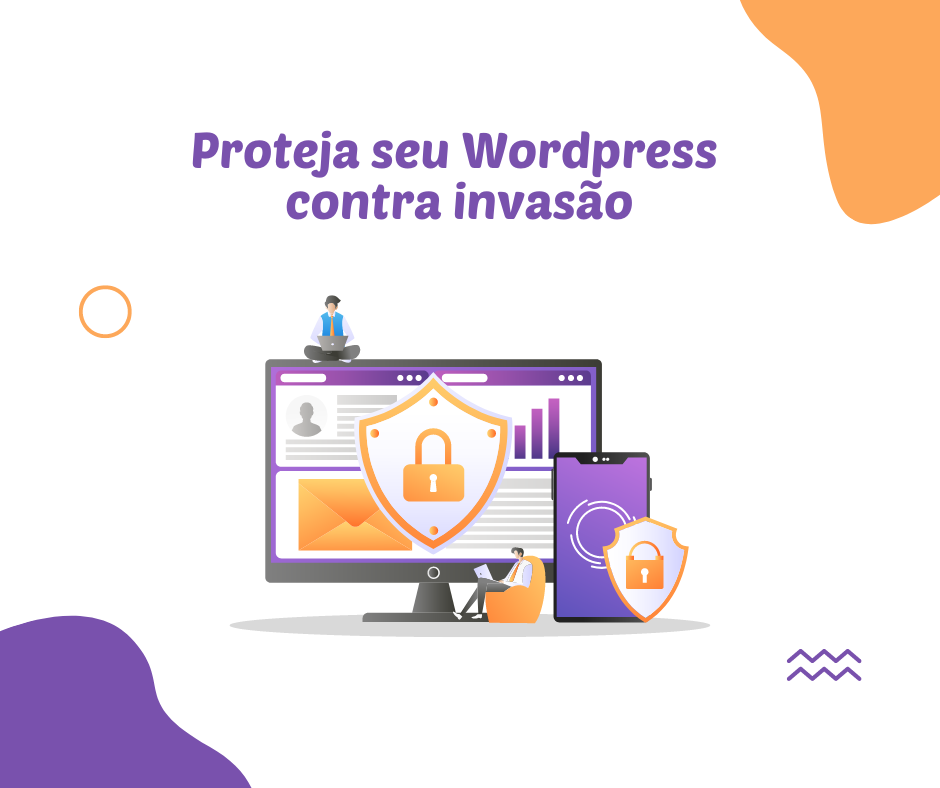Deixe seu site em WordPress mais seguro
Neste artigo, vou mostrar algumas dicas para deixar seu site mais seguro editando o arquivo htaccess.
Encontre seu arquivo htaccess. Ele deve estar dentro da pasta raiz do site, ou public_html ou www.
Após encontrar o arquivo, você vai inserir os códigos abaixo. Vou mostrar código por código e explicar pra que serve cada um. Bora lá:
01) Impedindo a listagem de diretórios:
Options All -Indexes
02) Protegendo o próprio arquivo htaccess
order allow,deny deny from all
03) Protegendo o arquivo wp-config.php
<files wp-config.php> order allow,deny deny from all </files>
04) Reescrita da URL
RewriteEngine On
RewriteBase /
RewriteRule ^index\.php$ - [L]
RewriteCond %{REQUEST_FILENAME} !-f
RewriteCond %{REQUEST_FILENAME} !-d
RewriteRule . /index.php [L]
05) Protegendo qualquer tipo de acesso a pasta wp-includes
RewriteRule ^wp-admin/includes/ - [F,L] RewriteRule !^wp-includes/ - [S=3] RewriteRule ^wp-includes/[^/]+\.php$ - [F,L] RewriteRule ^wp-includes/js/tinymce/langs/.+\.php - [F,L] RewriteRule ^wp-includes/theme-compat/ - [F,L]
06) Impedir acesso aos arquivos da pasta wp-admin do WordPress
Observe abaixo que você precisa inserir o link do seu site.
RewriteCond %{REQUEST_METHOD} POST
RewriteCond %{HTTP_REFERER} !^https://(.*)?[seusite.com.br]/ [NC]
RewriteCond %{REQUEST_URI} ^(.*)?wp-login\.php(.*)$ [OR]
RewriteCond %{REQUEST_URI} ^(.*)?wp-admin$
RewriteRule ^(.*)$ - [F]
07) Permitindo indexão de imagens somente pelo Google
Observe abaixo que você precisa inserir o link do seu site.
RewriteCond %{HTTP_REFERER} !^https://(.*)?[seusite.com.br]/ [NC]
RewriteCond %{HTTP_REFERER} !^http(s)?://(.*\.)?google\..* [NC]
RewriteRule \.(jpg|jpeg|png|gif)$ - [NC,F,L]
08) Bloqueando execução de arquivos .php dentro da pasta Plugins
RewriteRule wp-content/plugins/(.*\.php)$ - [R=404,L]
09) WordPress protegido de ataques Script Injection
Options +FollowSymLinks
RewriteEngine On
RewriteCond %{QUERY_STRING} (<|%3C).*script.*(>|%3E) [NC,OR]
RewriteCond %{QUERY_STRING} GLOBALS(=|[|%[0-9A-Z]{0,2}) [OR]
RewriteCond %{QUERY_STRING} _REQUEST(=|[|%[0-9A-Z]{0,2})
RewriteRule ^(.*)$ index.php [F,L]
10) Forçar uso de cache do browserExpiresActive On
ExpiresByType image/jpg "access 1 year" ExpiresByType image/jpeg "access 1 year" ExpiresByType image/gif "access 1 year" ExpiresByType image/png "access 1 year" ExpiresByType text/css "access 1 month" ExpiresByType application/pdf "access 1 month" ExpiresByType text/x-javascript "access 1 month" ExpiresByType application/x-shockwave-flash "access 1 month" ExpiresByType image/x-icon "access 1 year" ExpiresDefault "access 2 days"
11) Forçar compressão com gzip
AddOutputFilterByType DEFLATE text/html text/plain text/xml application/xml application/xhtml+xml text/javascript text/css application/x-javascript BrowserMatch ^Mozilla/4 gzip-only-text/html BrowserMatch ^Mozilla/4.0[678] no-gzip BrowserMatch bMSIE !no-gzip !gzip-only-text/html
12) Instale o plugin Really Simple SSL
Este plugin vai redirecionar seu site de http para https. Deixando o site com a marca de seguro.
13) Dentro do arquivo wp-config.php inclua as seguintes linhas:
/** desabilitando o editor de arquivos do wordpress. */
define( 'DISALLOW_FILE_EDIT', true );
/** Para desativar as instalações de temas e modelos */
define ('DISALLOW_FILE_MODS', true);
14) Crie um arquivo .htaccess dentro da pasta uploads() e insira o seguinte código:
<Files ~ ".*\..*"> Order Allow,Deny Deny from all </Files> <FilesMatch "\.(jpg|jpeg|jpe|gif|png|bmp|tif|tiff|css)$"> Order Deny,Allow Allow from all </FilesMatch> <FilesMatch "\.(php|php\.)(.+)(\w|\d)$"> Order Allow,Deny Deny from all </FilesMatch>
15) Corrija as permissões de pastas e arquivos
.htaccess 444 wp-config.php 440 index.php 644 /themes 711 /wp-admin 755 /wp-includes 755 /wp-content 755
15) Use um bom plugin de segurança para seu site.
Tente o All In One WP Security.
Conclusão
Com essas dicas, você estará dificultando o acesso indevido ao seu site.
No final, seu arquivo htaccess ficará assim:
Options All -Indexes
<files ~ "^.*\.([Hh][Tt][Aa])">
order allow,deny
deny from all
satisfy all
</files>
<files wp-config.php>
order allow,deny
deny from all
</files>
<IfModule mod_rewrite.c>
RewriteEngine On
RewriteBase /
RewriteRule ^index\.php$ - [L]
RewriteCond %{REQUEST_FILENAME} !-f
RewriteCond %{REQUEST_FILENAME} !-d
RewriteRule . /index.php [L]
RewriteRule ^wp-admin/includes/ - [F,L]
RewriteRule !^wp-includes/ - [S=3]
RewriteRule ^wp-includes/[^/]+\.php$ - [F,L]
RewriteRule ^wp-includes/js/tinymce/langs/.+\.php - [F,L]
RewriteRule ^wp-includes/theme-compat/ - [F,L]
RewriteCond %{REQUEST_METHOD} POST
RewriteCond %{HTTP_REFERER} !^https://(.*)?seusite.com.br/ [NC]
RewriteCond %{REQUEST_URI} ^(.*)?wp-login\.php(.*)$ [OR]
RewriteCond %{REQUEST_URI} ^(.*)?wp-admin$
RewriteRule ^(.*)$ - [F]
RewriteCond %{HTTP_REFERER} !^https://(.*)?seusite.com.br/ [NC]
RewriteCond %{HTTP_REFERER} !^http(s)?://(.*\.)?google\..* [NC]
RewriteRule \.(jpg|jpeg|png|gif)$ - [NC,F,L]
RewriteRule wp-content/plugins/(.*\.php)$ - [R=404,L]
Options +FollowSymLinks
RewriteEngine On
RewriteCond %{QUERY_STRING} (<|%3C).*script.*(>|%3E) [NC,OR]
RewriteCond %{QUERY_STRING} GLOBALS(=|[|%[0-9A-Z]{0,2}) [OR]
RewriteCond %{QUERY_STRING} _REQUEST(=|[|%[0-9A-Z]{0,2})
RewriteRule ^(.*)$ index.php [F,L]
</IfModule>
<IfModule mod_expires.c>
ExpiresActive On
ExpiresByType image/jpg "access 1 year"
ExpiresByType image/jpeg "access 1 year"
ExpiresByType image/gif "access 1 year"
ExpiresByType image/png "access 1 year"
ExpiresByType text/css "access 1 month"
ExpiresByType application/pdf "access 1 month"
ExpiresByType text/x-javascript "access 1 month"
ExpiresByType application/x-shockwave-flash "access 1 month"
ExpiresByType image/x-icon "access 1 year"
ExpiresDefault "access 2 days"
</IfModule>
AddOutputFilterByType DEFLATE text/html text/plain text/xml application/xml application/xhtml+xml text/javascript text/css application/x-javascript
BrowserMatch ^Mozilla/4 gzip-only-text/html
BrowserMatch ^Mozilla/4.0[678] no-gzip
BrowserMatch bMSIE !no-gzip !gzip-only-text/html